Description
This class uses interfaces to extend the datasource or the cell, so you can implement only the features that you need. With the inspector you can set the background color, the standard cell size, the space between cells, the scroll direction, the header and footer size and if they have to be linked (as they are in the MobileTable), enable/disable the dragReorder, the selection and if the selection can be a multiple selection.
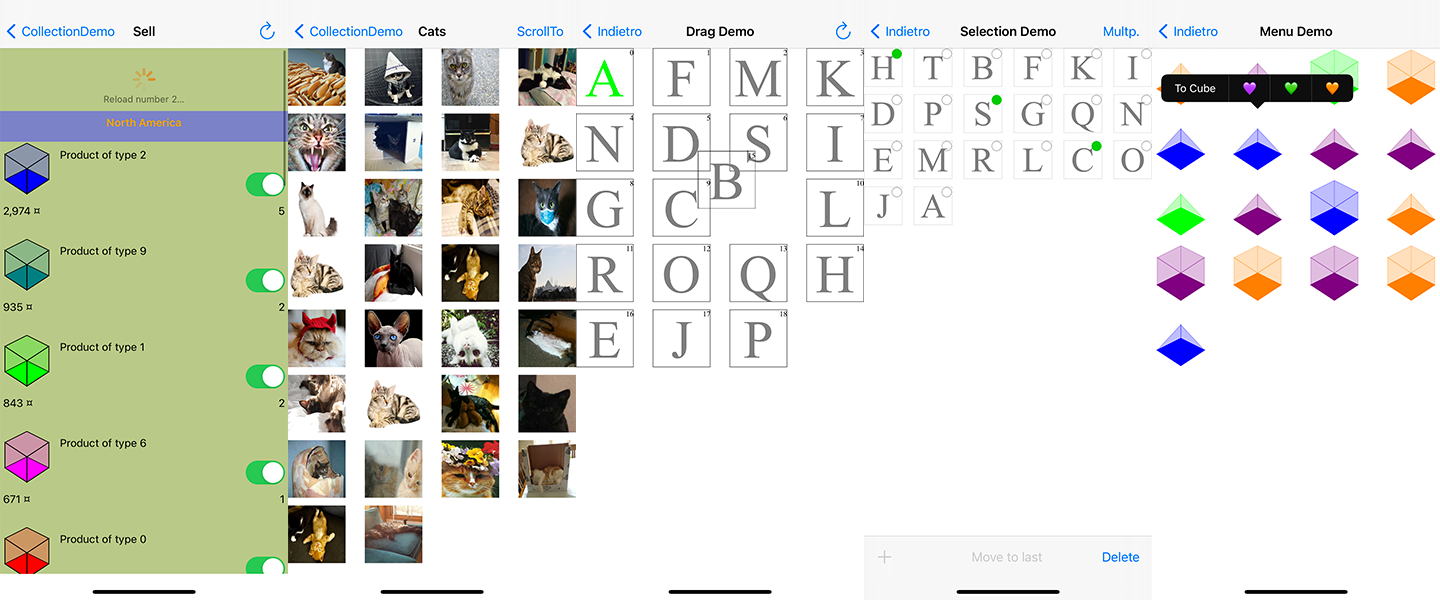
- Dark mode enabled - All the color features are usable for darkmode (iOS 13+)
- Custom cell size - Can change the "standard" size on per cell basis.
- Custom section Header and Footer - Use custom Header and/or footer for the sections (iOSCustomTableCell)
- Move the cells - Trigger cell reorder by code
- Cell Drag Reorder - Coordinate cell movement in your data source and choose whether to accept a position on per cell basis
- Selection management - None, single or multiple on view basis, and accept, or don't accept, a selection on a cell basis
- Scroll by code to a cell
- Contextual Menu - Long touch on the cell to pop up a custom contextual menu
- Partial Reload - Reload only the visible cells, the cells in a section or the cells in a group that you define
- Cell reset - If the cell implements the interface, reset it at a class level before populating it with a data source
- Swipe to reload - Set a custom color for the update wheel and show a custom text to the user and enable the refresh by Swipe
- Lock scroll - if you create an interface fitted completely in a view you can avoid the user scroll




